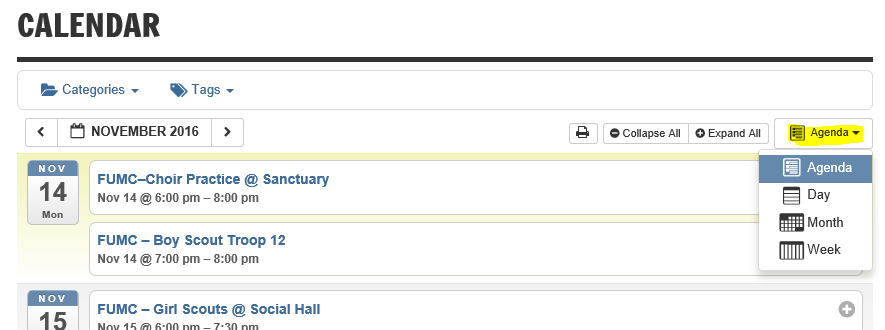
In the upper right of the calendar, clicking/tapping on the Agenda tab allows you to select a different view. Handy if you want a more traditional display:
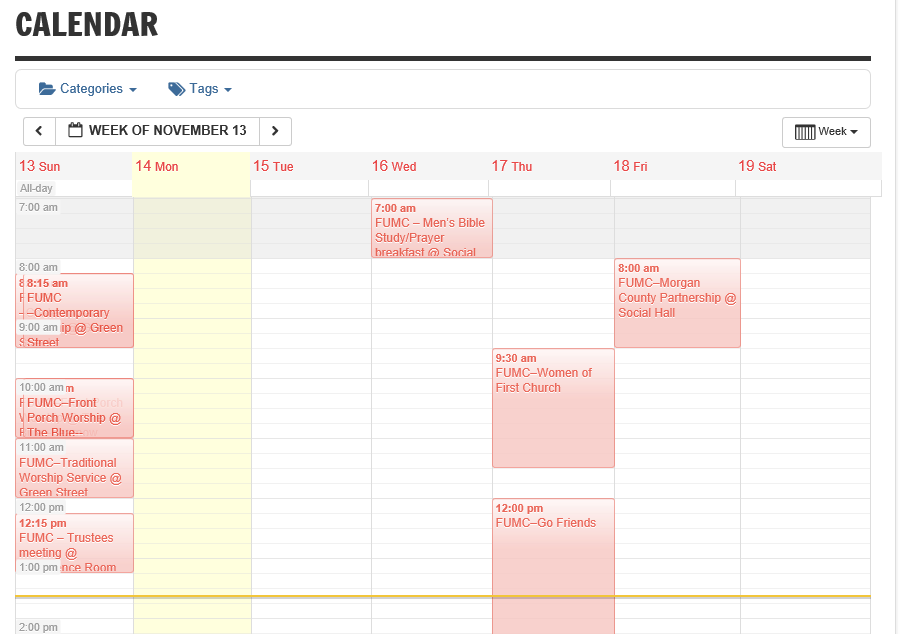
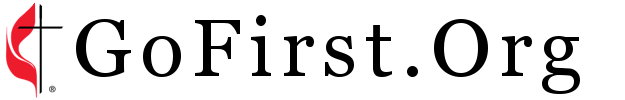
First United Methodist Church – GoFirst.org
Official Site of the First United Methodist Church of Berkeley Springs
For tips regarding how to manage tithing online and by cell phone text.
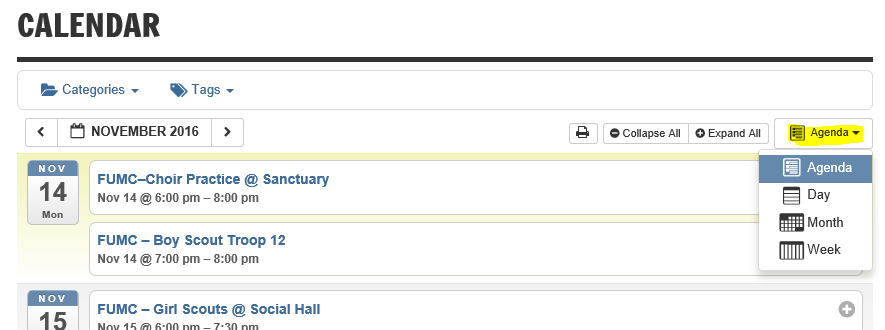
In the upper right of the calendar, clicking/tapping on the Agenda tab allows you to select a different view. Handy if you want a more traditional display:
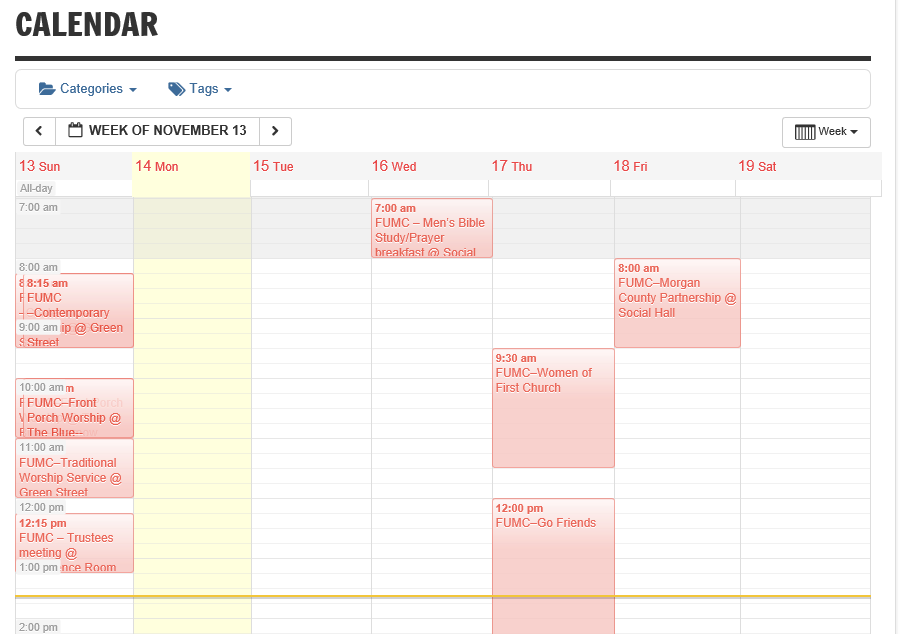
Do you have a smartphone? You’ll probably have noticed the site displays differently on a mobile device than it does for a standard computer.
If you would prefer the ‘desktop’ theme over the mobile theme its easy enough to switch!
On you mobile device, scroll to the very bottom of the page and select desktop instead of mobile:
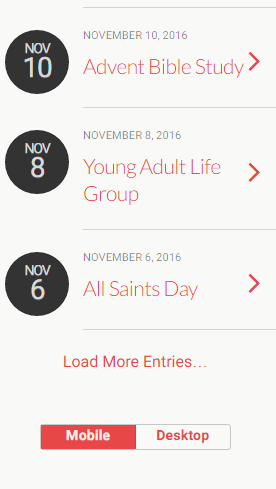 The page will reload into the desktop version, with the side menus being accessible by tapping the left and right icons respectively:
The page will reload into the desktop version, with the side menus being accessible by tapping the left and right icons respectively:
 To change back, simply scroll to the very bottom again and select mobile.
To change back, simply scroll to the very bottom again and select mobile.
Did you know the title bar menu on the PC version of the webpage itself is clickable?
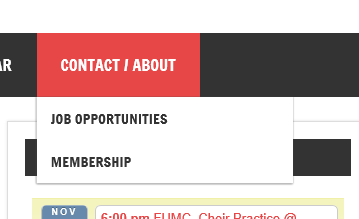 For instance, you can click the ‘Contact / About’ portion of the menu itself as an independent menu option, not just the sub menu items!
For instance, you can click the ‘Contact / About’ portion of the menu itself as an independent menu option, not just the sub menu items!
The same holds true for all of the menu items on the menu bar, and help in showing the relevant posts to the site under those headings.
Wondering what the link for the ‘home’ page is?
Simply click the ‘First United Methodist Church – GoFirst.org’ header at the top of the page and it will return you to the landing page with the most recent posts!